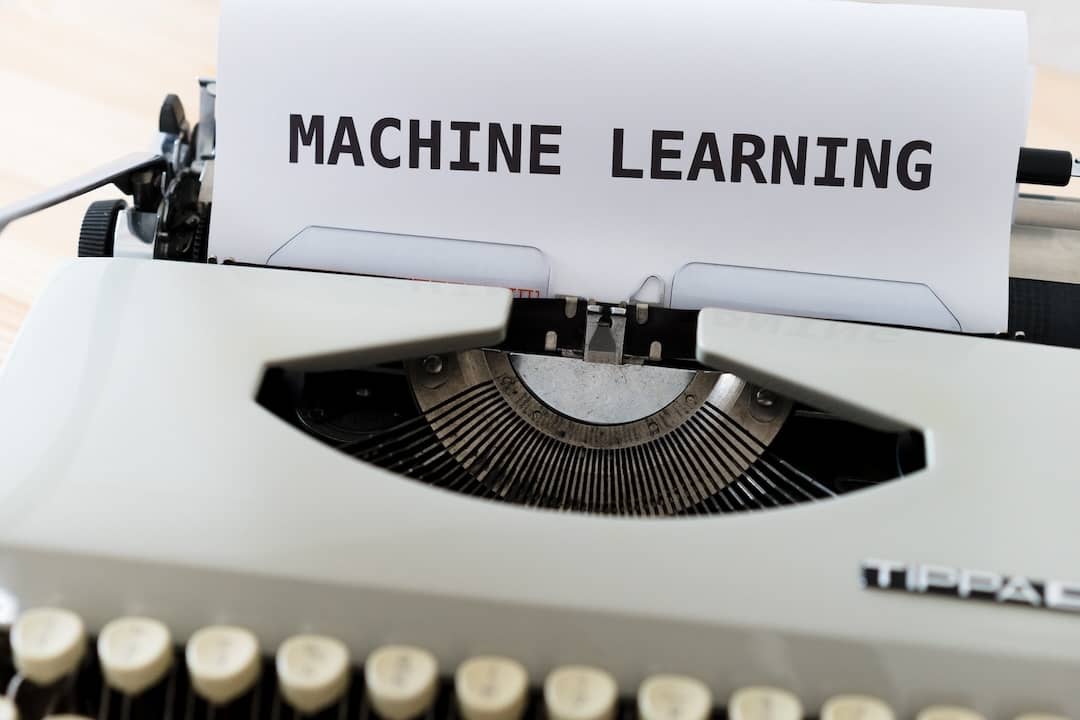We all know how important machine learning has become and developers are trying to train their models from high-end servers to low-tech PCs. I own Dell XPS 15 9570 and have faced several issues while installing resources and libraries on my device. A lack of documentation can make your setup worse and my own GPU lacks that.
Some developers have even shown their disappointment thinking they can’t set up a machine-learning environment on this GPU, because of a lack of enough resources. I’m going to keep it simple and device-specific. For a complete tutorial, you can follow this article – Setup a Python Environment for Machine Learning and Deep Learning and come back here if got stuck anywhere.
STEPS TO FOLLOW
- Update libraries via Anaconda Prompt
1 2
conda update conda conda update --all
-
Install CUDA Toolkit & cuDNN There is no mention of 1050Ti on NVIDIA’s official website for CUDA support which made developers scared in the first place. Just download and install CUDA 10.1 for this device-specific. For cuDNN, as mentioned in TensorFlow documentation you must select your CUDA-specific cuDNN by cross-referencing the table available. For us, we’ll go with cuDNN 7.6 for CUDA 10.1 from archives (for TensorFlow GPU 2.3.0).
-
Add cuDNN into Environment Path (System) and, “C:\Program Files\NVIDIA GPU Computing Toolkit\CUDA\v10.1\bin” to both System and User Environment Paths. We’re trying to avoid future errors here.
- Install the TensorFlow GPU variant
1
pip install tensorflow-gpu
- Test the installation by printing something in python
1 2 3
import tensorflow as tf hello = tf.constant('Hello, TensorFlow!') print(hello)
- Finally, install Keras
1
pip install keras
Now run your Jupyter notebook to test out your models. For starters, give this example a try. Let me know if you received any errors while Installing these libraries, I can test them out.