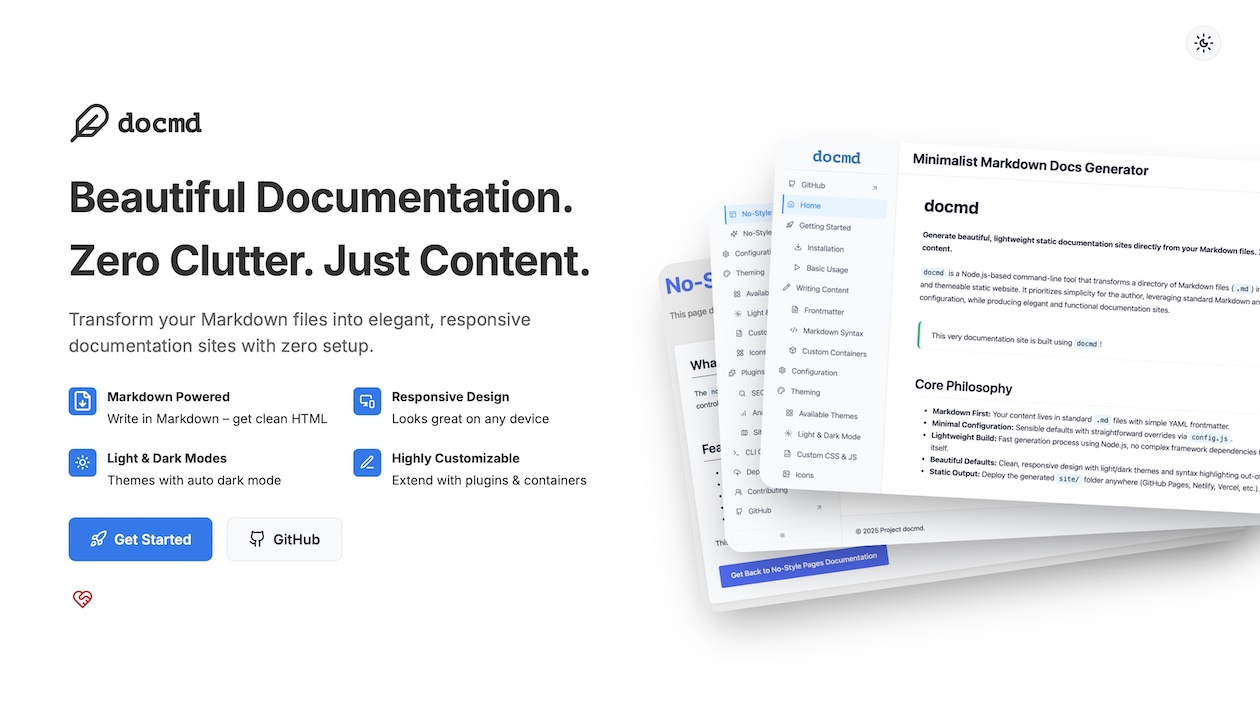I’ve been writing a lot of documentation lately for almost a dozen projects in span of a year, which in itself is extremely exhausting. And somewhere between my third mkdocs.yml and another bloated Docusaurus config file, I realised: this is ridiculous.
All I wanted was to render a bunch of .md files into a clean-looking docs site. No dark magic. No Webpack. No theming rabbit hole. Just Markdown in, HTML out.
So I did what any reasonable person on the brink of documentation-induced burnout would do - I built my own tool.
Enter Docmd - a minimal, Node.js-based static site generator for Markdown documentation.
What makes Docmd different?
It’s not trying to beat MkDocs, Mintlify or Docusaurus at their own game. They’re great — if you need their full weight. But Docmd is for when you don’t. It’s:
- Instant: Give it a folder of
.mdfiles, and it’ll generate a docs site. - Pretty: Comes with multiple themes, syntax highlighting, and responsive layout.
- Smart: Handles nested folders, breadcrumbs, favicons, metadata, sitemap.
- Extendable: Plugin support is built-in (early stage), and you can use containers like
::: cardand::: tabright inside markdown. - Zero React: No hydration, no client-side JS bloating your docs. Just HTML, CSS, and a tiny bit of JS for interactivity.
You can customise the sidebar, toggle themes, include Google Analytics, even generate a sitemap. And it just… works. Locally or on GitHub Pages.
But why build this?
Because existing tools were overkill for my use case. I didn’t want a doc framework. I wanted a doc renderer. Something between cat file.md and “here’s a React app that compiles into a doc site”.
Also, I refuse to pay monthly for a static site generator. Especially when it’s just spitting out HTML from Markdown I already wrote.
Quick Start
1
2
npm i -g @mgks/docmd
docmd build
That’s it. A full website is now sitting in your output folder. Add it to GitHub Pages, Netlify, S3, or wherever you host static sites.
Demo: docmd.mgks.dev Source: github.com/mgks/docmd
Is this for you?
- You write documentation in markdown.
- You don’t want to learn a new templating language.
- You like fast tools that get out of your way.
- You want docs that load quickly and work offline.
If that’s you, give Docmd a spin. And if it isn’t, well… carry on with your 600-dependency static site. No judgement here.
Docmd was built out of frustration, but shaped with a bit of care. If you’re building open-source projects, internal tools, or just want your markdown to look nice — it might save you some time.
And if not, no worries. At least now I don’t have to fight Docusaurus every time I add a new .md file.
Fun fact: MkDocs’ default material theme includes over 500 CSS variables. Docmd has… 12.